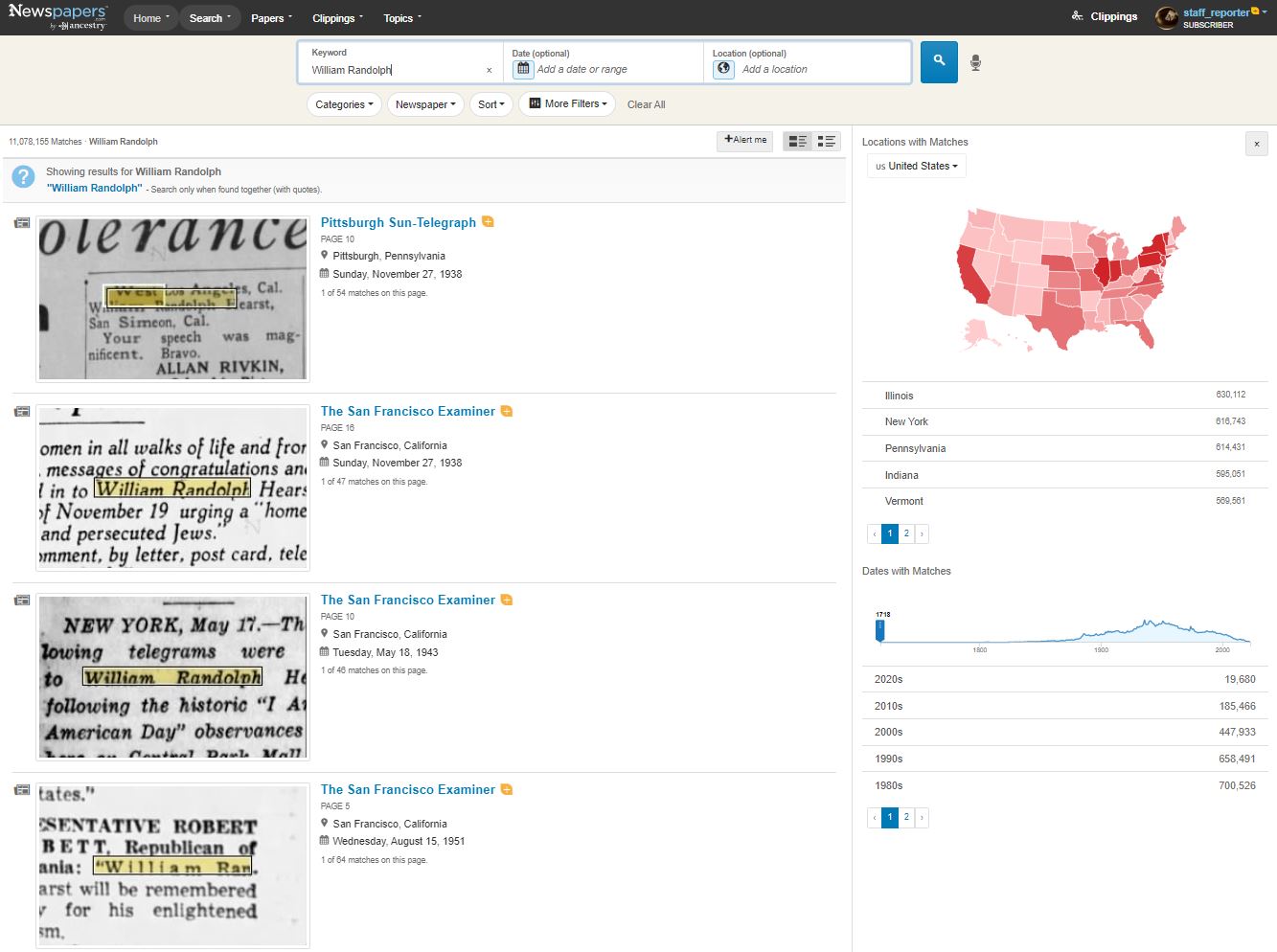Searching Muscatine Journal
Search and browse are the two best ways to find what you are looking for on Muscatine Journal.
Search
When there’s a name or keyword you want to find, use search to comb through millions of newspaper pages.
You can search from the home page or by clicking the "Search" link at the top of most pages of the site. Type the name or keywords you want to locate in the search box.
A search will look for pages that include all the terms you put in the search box. You can use quotation marks (") to narrow your search. Quotation marks will return results where those terms appear together (e.g., "Eli Whitney" or "Washington Monument").
All the pages on Muscatine Journal have been indexed using Optical Character Recognition (OCR). This means that a computer has tried to identify the words on each page and produced a digital version to search. When the image is clean and in good condition, this process is very accurate and can make searching papers easy. For older papers or papers where the image is less clear, the OCR processing may miss important words or read them incorrectly.
Search Results Page
On the search results page, use the filters under the search bar and in the right-hand column to narrow your results by date, location, newspaper title, and more.
Each search result has information about the paper it comes from and a thumbnail image of the page with the matching text highlighted. If there is more than one match on that page, you'll see arrow buttons that allow you to look at the next and previous matches. You can use this preview to evaluate the matches and verify that the OCR has identified the words correctly.
Clicking the thumbnail image or the linked newspaper title will take you to the Viewer to see the full page.
Browsing
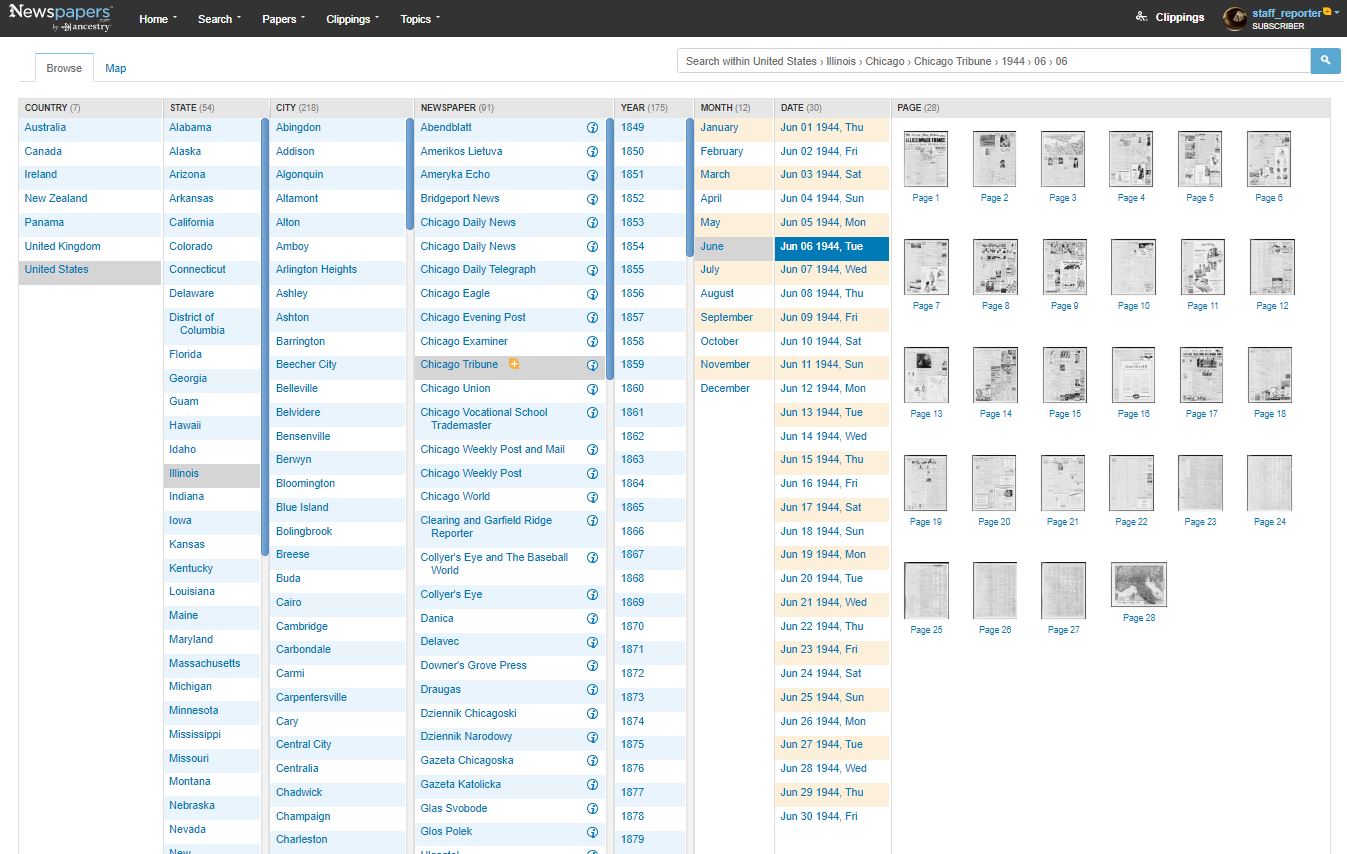 Browse documents with the Muscatine Journal browser
Browse documents with the Muscatine Journal browserWhen you want to look at events for a particular date, or if searching hasn't helped you find what you are looking for, browsing can be a good option.
You can browse the newspapers on the site by clicking the "Browse" link in the “Search” dropdown at the top of most pages; then choose a country, state/province, city, newspaper, date, and page. Or go to the "Papers" page and use the left column to browse newspaper titles by name, location, or date.
At any point in the browse process, you can use the “Search within” box at the top of the page (or the "Search within these papers" box on the Papers page) to search within only the papers in the group you have selected.